BigFuture.org: Majors section
- Role: Lead UX Designer
- Company: The College Board
Challenge
In 2024, BigFuture began a strategy to position college majors as a way to engage with the site. The concept of a college major is familiar to students, and is easily connected to not only to college goals but to types of careers. I wanted to extend that familiarity to not only provide an entry point to the site, but also to offer students a way to contextualize their post-high school plans.
Solution
In order for our developers to build the infrastructure for students to navigate the Majors section, we needed user flows for different kinds of students. Through user research I knew that there were three big categories of student users: the student who has a very clear idea what they want after high school, the student who has some idea, and the student who has no idea what they want after high school.
Next, I built personas for each of those three types, and added them to our collection of Figma templates for easy access. Then I created different user flows for each persona depending on a variety of entry points.
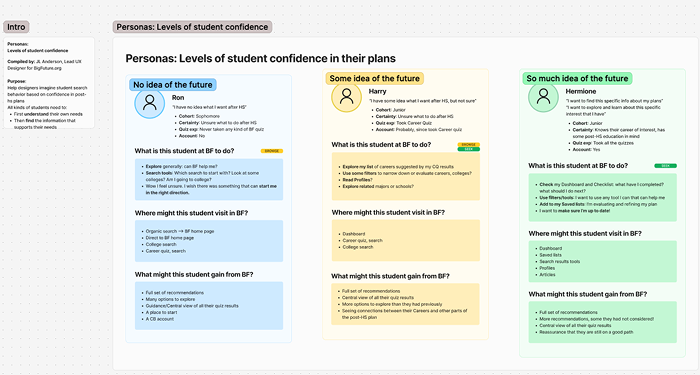

I used these user flows to facilitate conversation within the team about the connections between majors and careers, colleges, and scholarships. These conversations and subsequent working sessions guided the developers' work, and lead to a major improvement of the Majors section. These improvements include a searchable directory of majors with type-ahead functionality, as well as a profile page for each major.
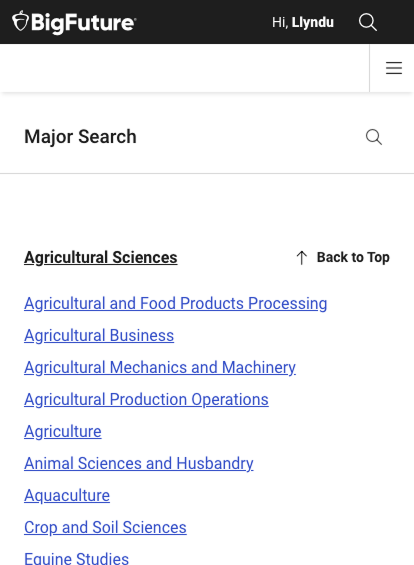
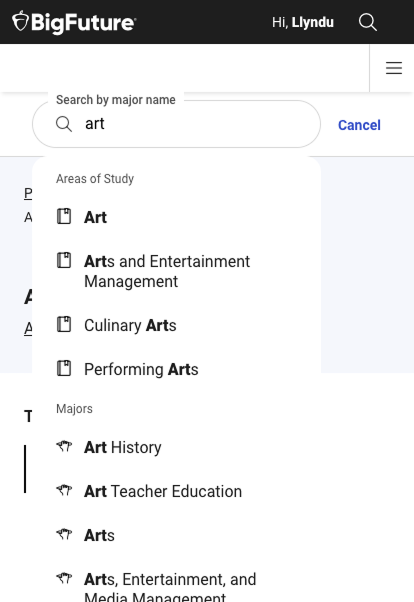
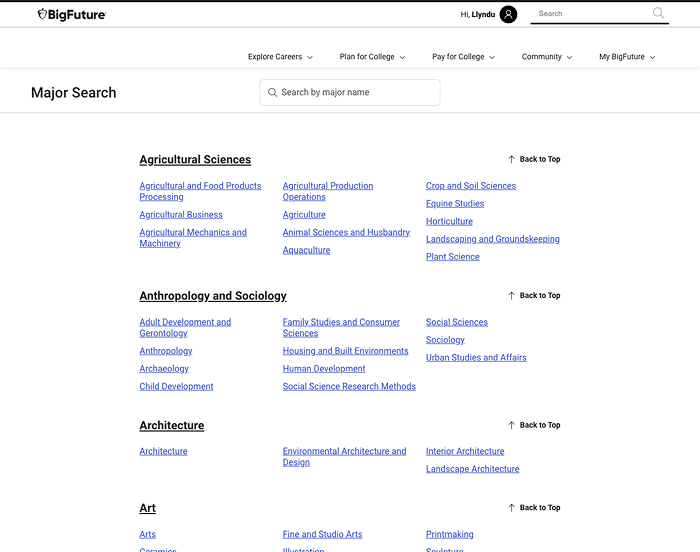
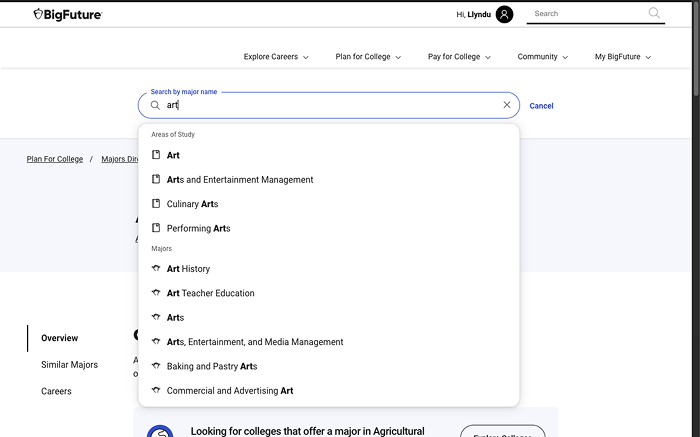
Result
These features, and the inclusion of similar majors and related careers on each major profile, now help connect what used to be very separate sections of the site into more easily navigable paths.
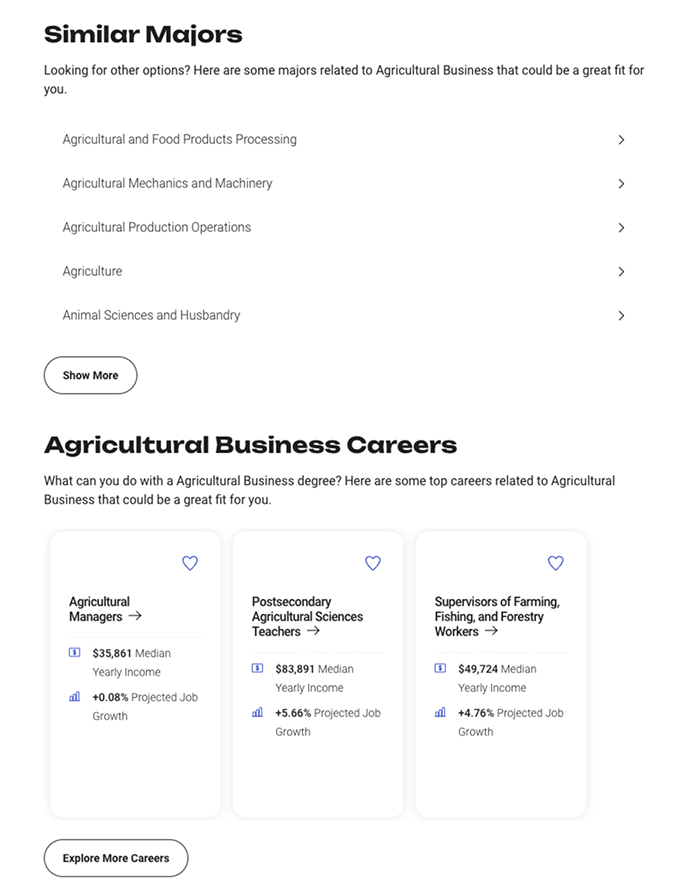
Majors directory: https://bigfuture.collegeboard.org/majors